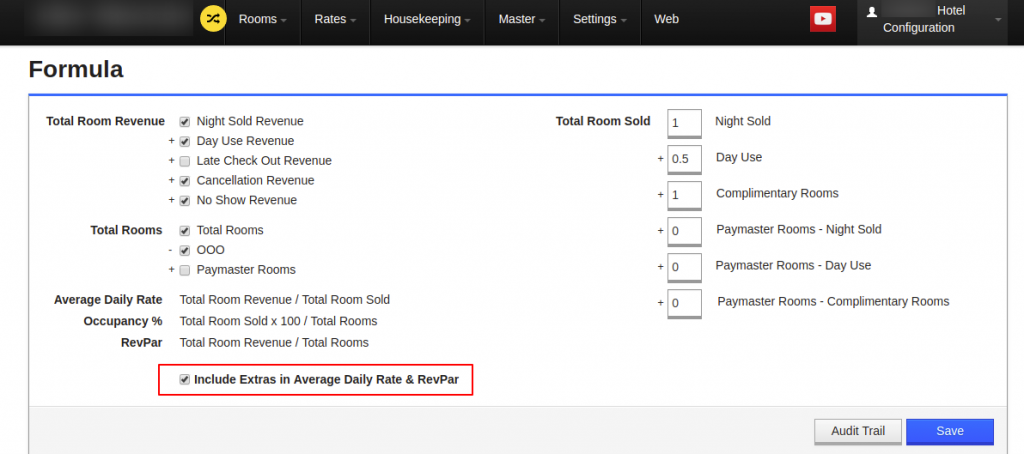We have added a new field of “Total Revenue” in Today’s Statistics block on the Quick Overview Tab of the Quick View screen.
The field “Total Revenue” considers Room Charge including Extra Charge when the setting Extra charges in Average Daily Rate & RevPar is ON from Configuration -> Settings -> Formula screen and the field “Total Revenue” considers only Room Charge when the setting Extra charges in Average Daily Rate & RevPar is OFF.
For your reference, please see the below screenshot:
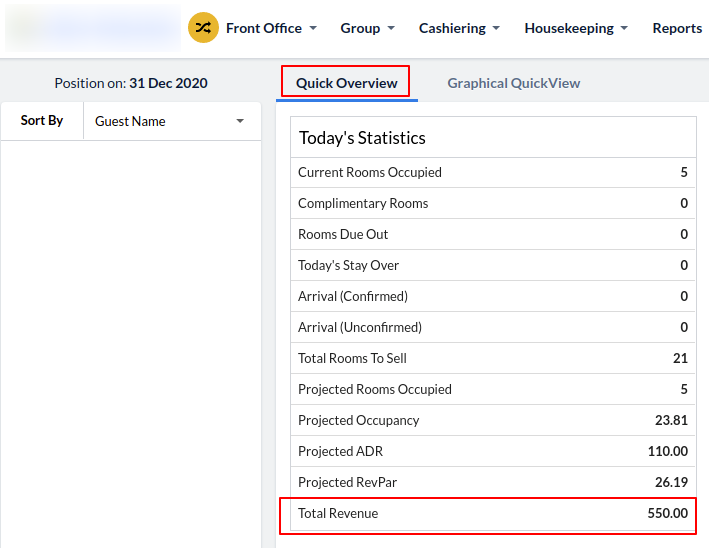
Extra charges in Average Daily Rate & RevPar Setting option on Configuration -> Settings -> Formula Screen.