Until now, we could only see the revenue details for Booking.com promotions, but from now on, it can be seen for Agoda.com as well. You just have to hover over the Dollar ($) icon to see the revenue details.
Also, we have made one more change in the revenue amount, till now, the revenue amount used to be displayed in the channel’s currency, but now it will be displayed in the property’s currency.
See the dollar($) icon in the screenshot below, you can hover over it to see the revenue details.
Location : eZee Centrix->Promotions->Manage Promotions
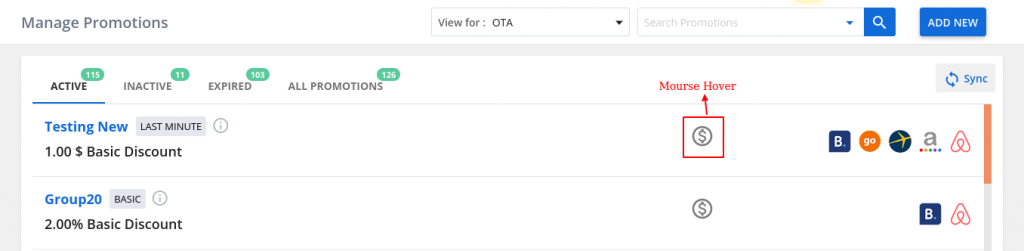
When you hover over the Dollar Icon, you will see the revenue details as shown in the following screenshot.
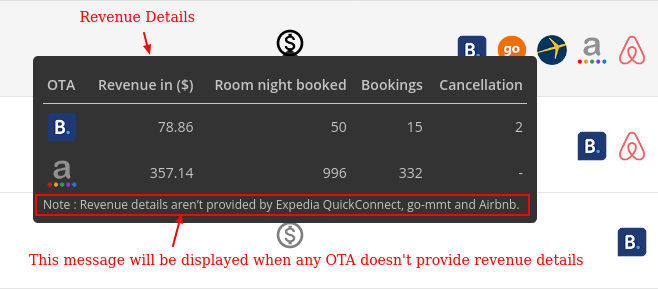
Note: Revenue details aren’t provided by Airbnb, Expedia and Go-MMT.