In the inventory modules, the user has to print manually the newly generated voucher by selecting and click print. This is a very tedious task for the user.
We thought of improving the process by introducing a Save and Print option while creating a new voucher this will reduce the clicks and user efforts.
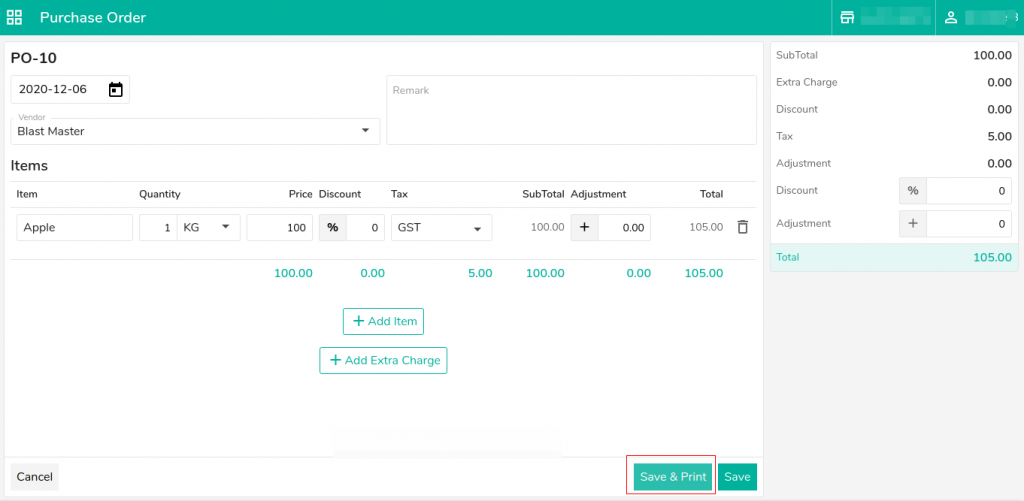
With new functionality comes new privileges. So to enable the Save and Print option we have added new privileges which are as follow:
– Print Purchase Order
– Print Good Receipt Note
– Print Physical Stock
– Print Stock Adjustment
– Print Manufacturing
– Print Stock Transfer
– Print Market List
– Print Indent
– Print Goods Return