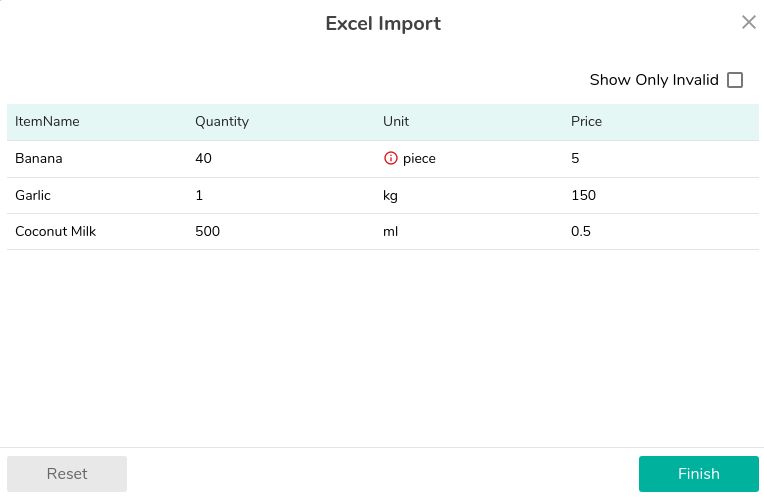Previously, users need to add stock manually, which is quite tedious for users. So to make the process faster, we have introduced import functionality where users can add bulk of records to add or update stock directly by importing a simple XLXS file in the Physical stock.
Once the stock is imported then it will validate all the records and the incorrect records will highlight with a red indicator where users can get detailed information just by hovering over the indicator.