Last year we released a solution for penny amount adjustment for channel bookings in which we started to adjust the penny amount difference to the room charges.
Recently, one of our reseller reported a case that the virtual card failed to process in PMS because the room charges of PMS were not being matched with the OTA room charges,so the hotelier has to fix it manually every time. This difference occurred because penny amount difference was adjusted to the room charges To overcome this problem, we are going to release a new setting “Show Penny Difference as Adjustment” which will help us to sync the room charges. Please see the below screenshot for this setting..
To see the settings, go to
Old Extranet [eZee Reservation] =>Distribution => Settings => General => “Show penny difference as Adjustment”
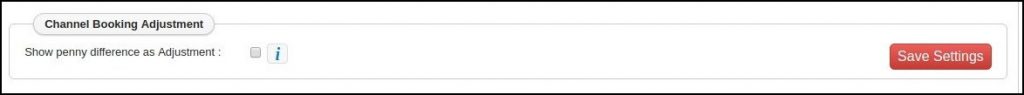
Please check the scenarios to understand this setting.
Scenario – 1
If we check / enable this setting, the difference of penny will be shown as an adjustment in the channel booking and it will not be adjusted in the room charge.

Scenario – 2
If we keep this setting unchecked / disabled, the penny difference will be adjusted to the room charges.
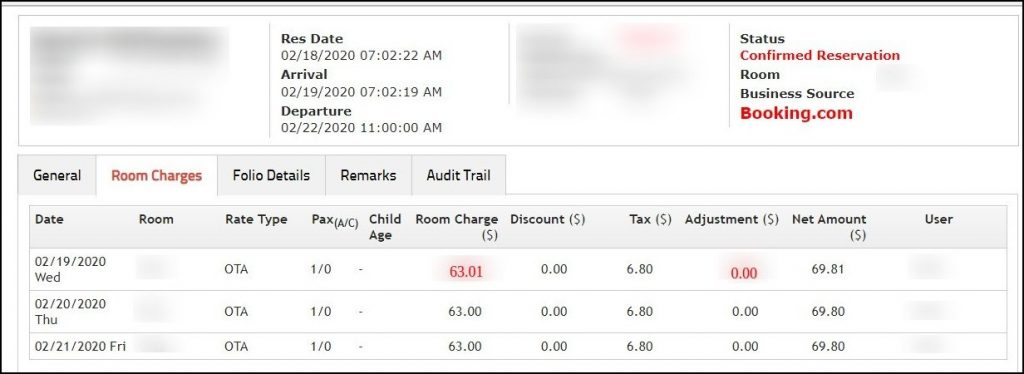
Hoteliers can keep this setting enabled / disabled as per their requirement. This will be applied only for those bookings which will come after this release.
P.S: By default this setting will be disabled / unchecked, so current functioning works as usual.