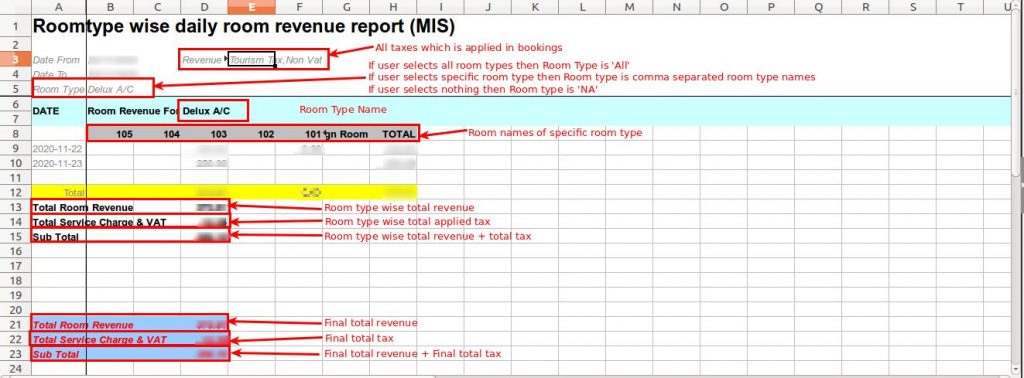Introduced a new report in our system under “Back Office Report” named as “Room Type Wise Daily Room Revenue”. The report data will display daily room revenue for each room and room type, exclusive of taxes. This report is available ONLY for export in Excel.
Each day revenue will be displayed as a total of room charges, extra charges, discounts and adjustments.
Explanation:
- Date: Charges posted between selected posting dates.
- Revenue exclusive of taxes: Display Revenues applicable on all booking between stay dates
- Room type: If user select all room type then Room type display as ‘All’, If the user selects some specific room type then room type name will display comma-separated otherwise room type name will display ‘NA’
- Row Room revenue for: Display Room type name
- Below will display rooms of particular room type and date wise revenue as it’s total.
- Total Room Revenue: Display the Total Revenue exclusive of taxes of a particular room date wise.
- Total Service Charges & VAT: Display the total Taxes applicable on bookings of a particular room type wise.
- Sub Total: Display Sum of Total Revenue and total taxes.
=> Red Color with background color:
- Total Room Revenue: Display Total Revenue of all room types exclusive of taxes.
- Total Service Charges & VAT: Display All Room Types taxes applicable on bookings.
- Sub Total: Display Sum of Total Revenue and Total Taxes of all room types.
Screenshot explanation: