We have implemented a few automation processes for the requests registered from the Guest Portal.
“Confirm Your Check In” will be partially and “Manage Profile” requests will be fully automated in the Guest Portal.
All the Guest Portal requests will be approved/rejected by the hotelier from the Front Office => Guest Portal page listed as below.
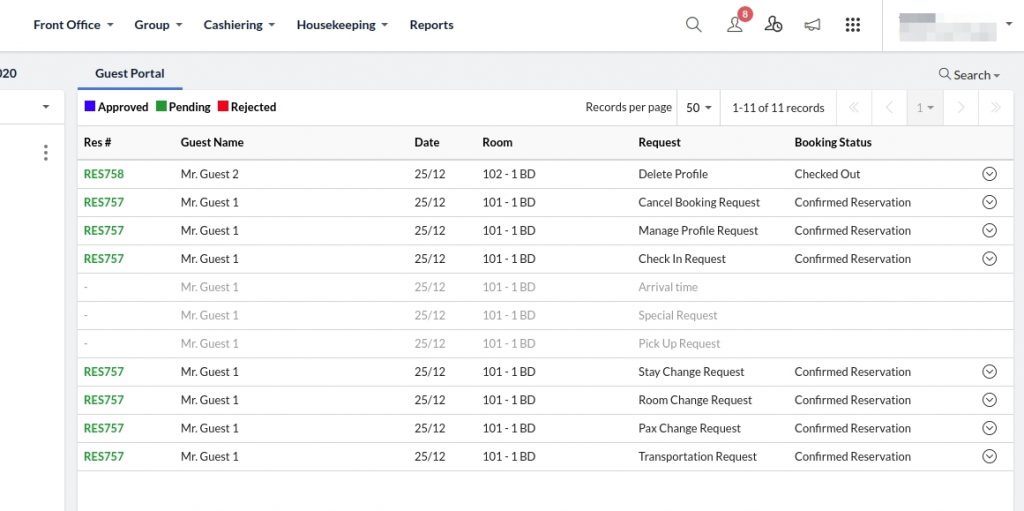
Type of requests which can be registered from the Guest Portal need to approved/rejected by the hotelier from the Front Office => Guest Portal
- Check In Request (Going to be automated)
I) Arrival Time Request (Going to be automated)
II) Special Request (Going to be automated)
III) Pickup Request (Approve/Reject by Hotelier)
- Transportation Request (Approve/Reject by Hotelier)
- Manage Profile Request (Going to be automated)
- Stay Change Request (Approve/Reject by Hotelier)
- Room Change Request (Approve/Reject by Hotelier)
- Pax Change Request (Approve/Reject by Hotelier)
- Cancel Booking Request (Approve/Reject by Hotelier)
- Delete Profile Request (Approve/Reject by Hotelier)
Automation Processes :
- Check In Request
The Check In request will be partially automated.
In Check In Request, Arrival Time, Special Request and registered guest data with the request will be directly saved to the reservation/profile once request generated from the Guest Portal.
We are separating the Pickup Request from the Check In request and the Pickup Request will be visible to the Front Office => Guest Portal module to approve/reject by the hotelier.
Note :
I) Arrival Time, Special Request and registered guest data within a request will no longer be visible to the Front Office => Guest Portal module to approve/reject by the hotelier.
II) Pickup Request will be visible instead of Check In request for hotelier’s approval/rejection.
III) In “Your Last 5 request” module you will find “Pick Up Request” instead of “Check In Request”.
IV) In the Itinerary module, users will find “Pick Up Request” instead of “Check in Request”.
V) Pick Up request must be approved/rejected by the hotelier and after approved, that data will be applied to the reservation/profile.
VI) User and hotelier both will be notified via mail (Based upon “Request Mail Setting” in configuration) after the request registered by guest from the Guest Portal if guest email was registered correctly.
VII) Once the hotelier approves/rejects the “Pick Up Request”, guests will be notified by the email (Based upon “Request Mail Setting” in configuration).
- Manage Profile Request
The Manage Profile Request will be fully automated, registered request data within a request will be applied to the reservation/profile.
This Manage Profile request will no longer be visible to the Front Office => Guest Portal module to approve/reject by the hotelier.
Earlier the request was made from Guest portal => Manage Profile module listed as below :
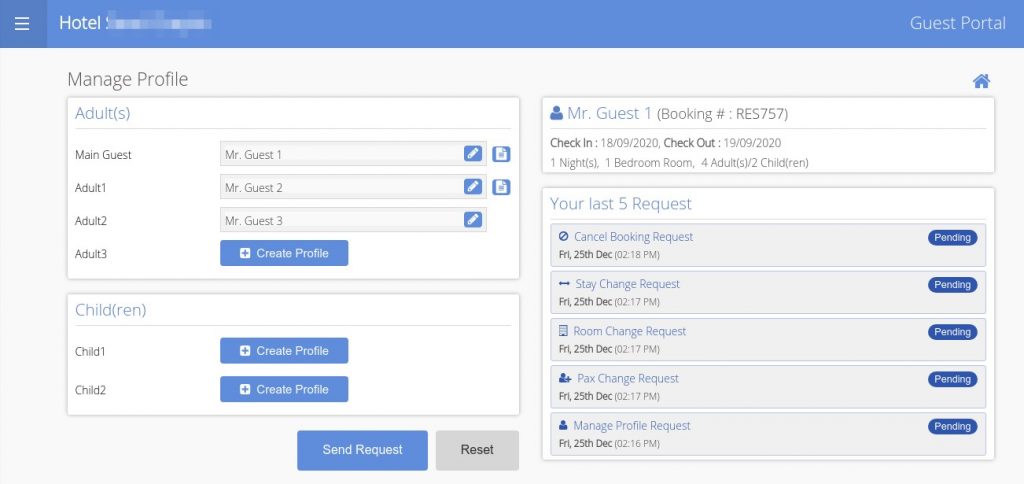
In the Manage Profile module main page, we have made some changes with logic and design, instead a bunch of requests we have separated each and every edit profile / add profile request individually. Hence we have removed the “Send Request” and “Reset” button from the Main page and added it to the add/edit profile Module.
The Manage Profile Main page will be visible as below :
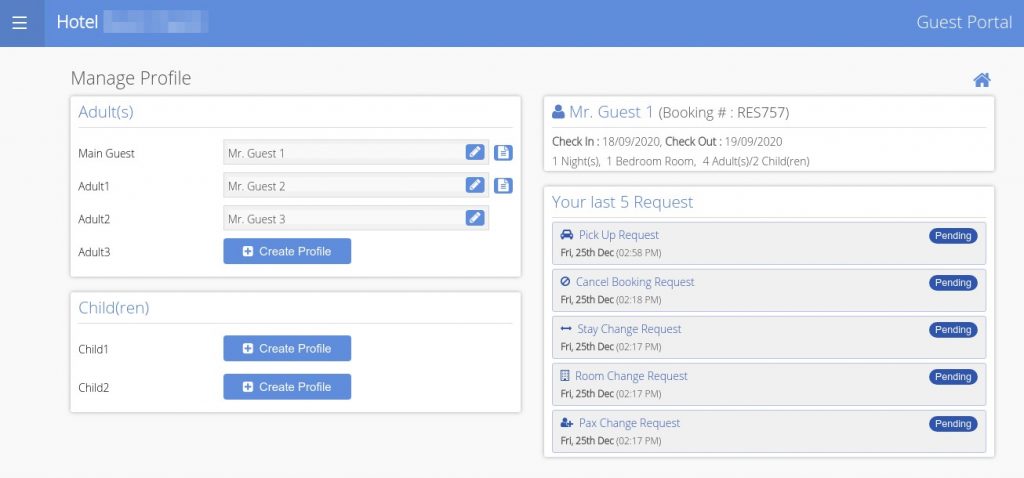
With request data, users will be able to send the request from the add/edit Profile Module listed as below :
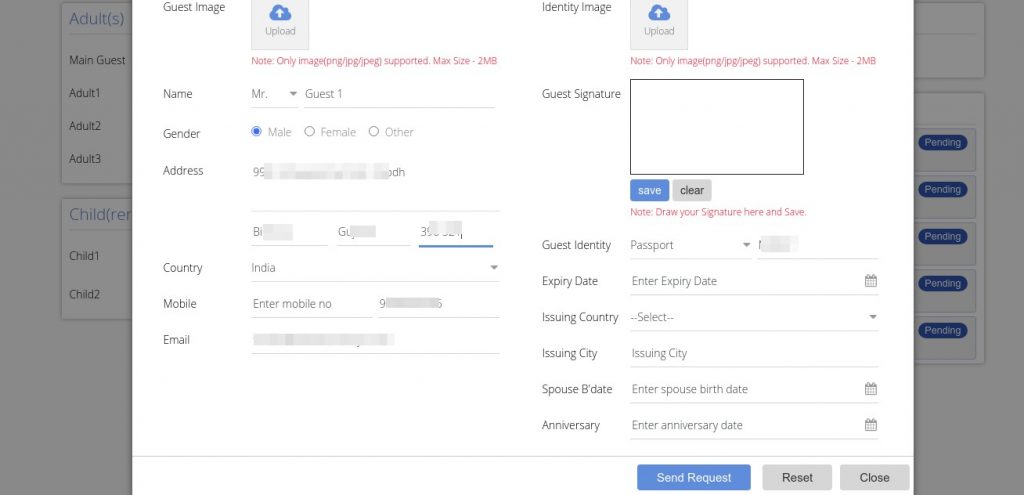
If the old Manage Profile request was already in pending mode and the guest is updating that old manage profile request then below msg will popup for confirmation while sending the request.
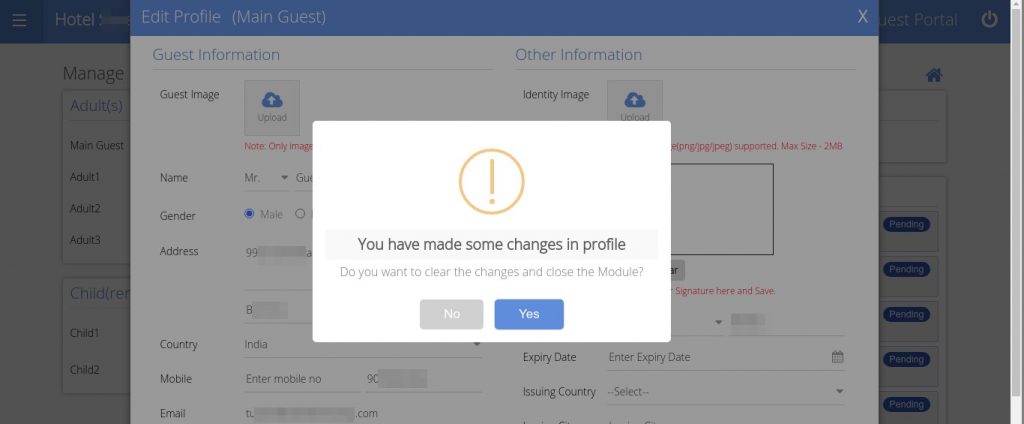
By clicking on Yes, old requests will be replaced by the new ones and registered directly in the profile/reservation.
By clicking on No, the user will be redirected to the manage profile page and the request will be not registered
Once the request is registered, the hotelier and the guest both get the notification mail (Based upon “Request Mail Setting” in configuration).
Hoteliers can View the update of the managed profile request from the Audit trail logs.
If user made any changes in add/edit profile and instead of saving try to close the popup page then the message will popup as below :
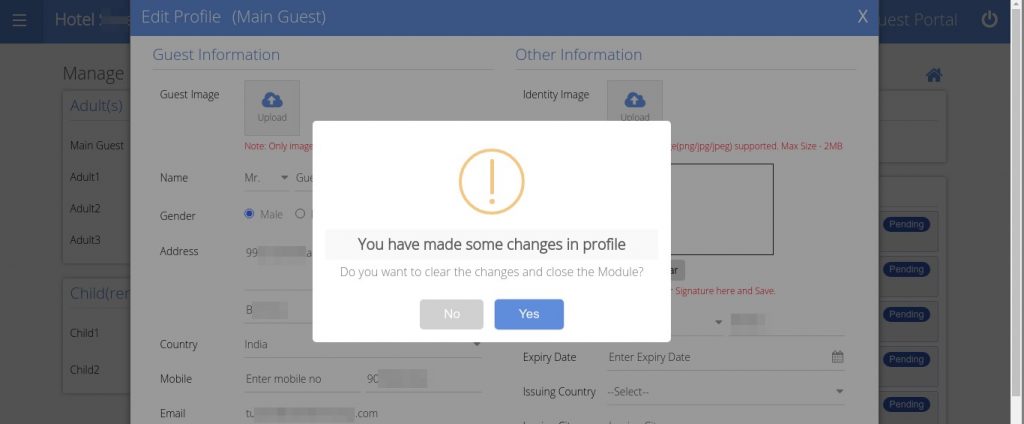
By clicking on Yes, the changed data in request will not be saved and the user will be redirected to the manage profile main page.
By clicking on No, the user will remain on the Same page with proper msg.
Note :
- The Old Manage Profile requests which were already in pending mode must be approved/rejected by the hotelier.
- If User made any changes in the old pending request then those requests will be overwritten with the new request and removed from the Front Office => Guest Portal module’s list.
- Already approved Check In and manage profile will be listed in the last five box or itinerary Module.
- Newly registered Check In & manage profile requests will be not listed in the “Your Last 5 Request” box of every module in Guest Portal.
- Both requests will be registered in audit trail logs to review the changes.