Moving forward with our new Layout for the Booking Engine application, Multi-Hotel Booking Engine / Prime, we have now introduced more information to collect from the Guest or booker during the booking.
So with this release hoteliers can collect the below information from the Booker / Guest by making them either optional or mandatory to display on the checkout page on these layouts.
- Personal details
- Identity information
- Transport details
- Guest preferences
How is it useful for hotels?
Hotels can configure as per their business requirements which information they would like to keep visible / hide on the checkout page.
To make it useful how to configure them, below are the instructions for the same respect to layouts.
#A: For Prime layout:
From our Old extranet, these details can be configured for Prime layout and appearance on the checkout page as below screenshots shared for reference.
CONFIGURATION SCREEN:
eZee Old extranet panel -> Settings -> Property -> Field settings
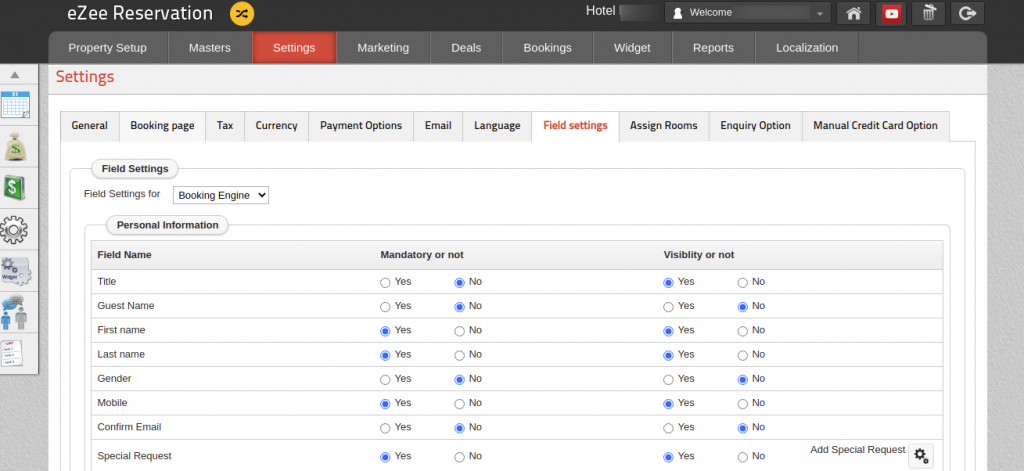
CHECKOUT PAGE SCREEN:
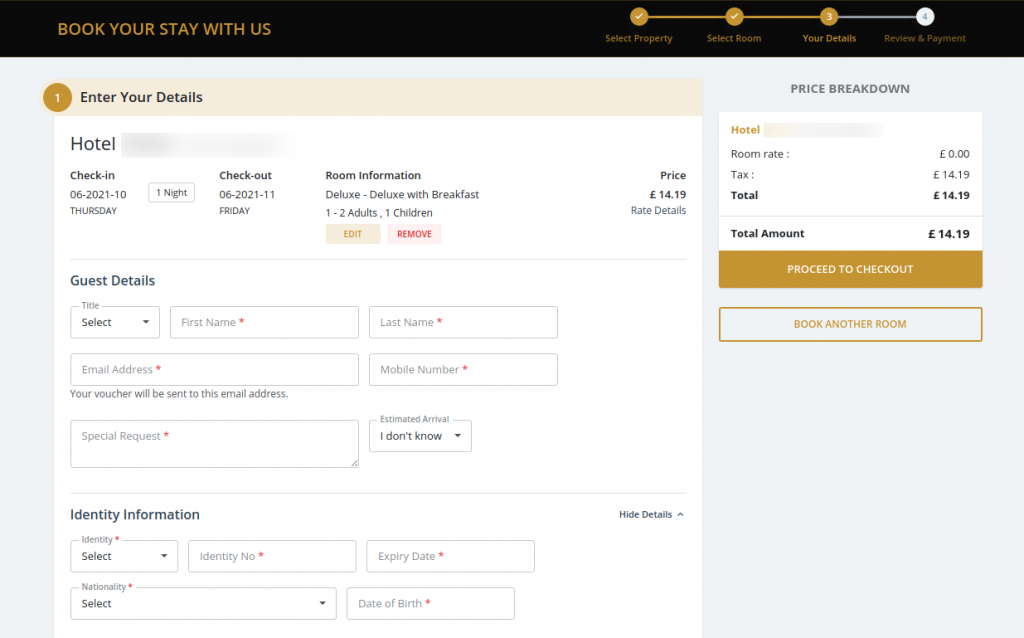
NOTE:
For all existing customers default behaviour will change as per the configuration of the Hotel level setting. In case any customer needs limited details to display, they need to operate this panel for the changes.
#B: For MHBE layout (Multi-Hotel Booking Engine):
From our New extranet – eZee Rise, these details can be configured for MHBE layout and appearance on the Billing page as below screenshots shared for reference.
CONFIGURATION SCREEN:
Rise (New extranet) -> Hotel chain settings -> Field settings.
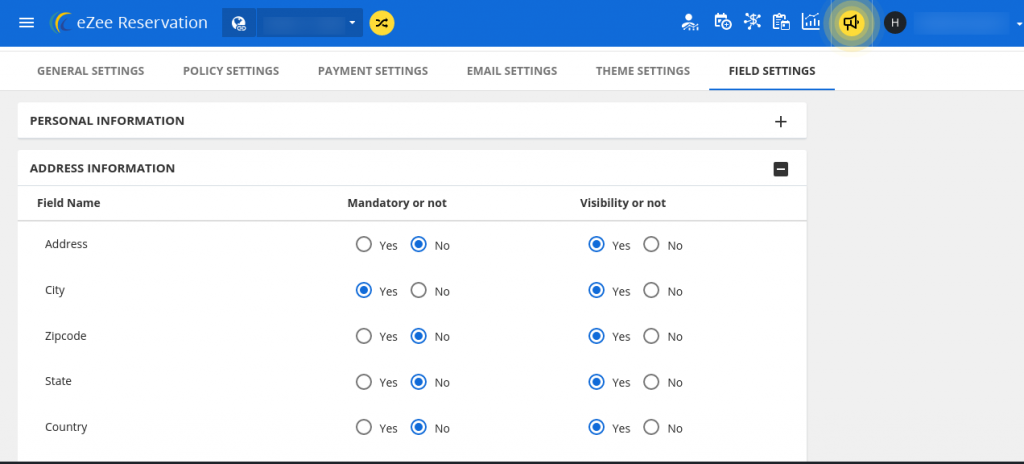
CHECKOUT PAGE SCREEN:
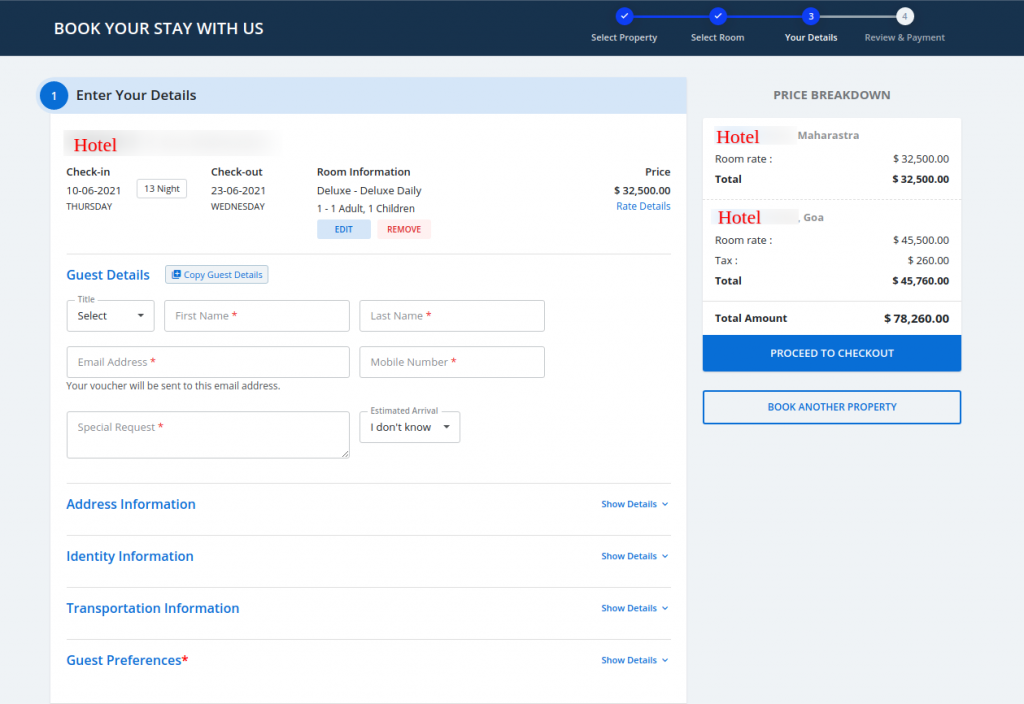
NOTE:
For all existing customers default behaviour will NOT change.