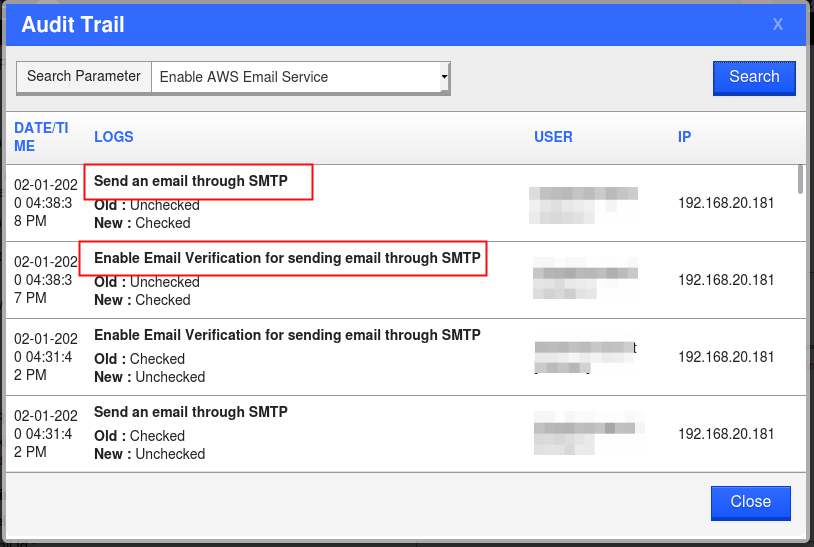To keep the Notification process smooth and secure through email for both the parties, Hoteliers as well as Guests, we have an Email Settings section in the configuration part. Where to make the email Secure and fast, we have implemented AWS service applying 2 steps to enable it as below,
- Enable Email Verification for sending email through SMTP
- Send an email through SMTP
In this release, we have optimized the same to make it more smooth and hassle free. So instead of taking action on 2 settings now users are only required to enable one new modified option which is “Enable AWS email service”, only.
This option will work just as the current functionality, no change in the behaviour. Of course, keeping the importance of the changes on these settings we also took care of audit trails for each of them. As collaboration of two settings to one, the audit trail will show the logs for those both old settings separately for easy findings and monitoring purpose.
For the more clarification there are some screenshots shared here to support my explanation.
For Old Extranet ::
#A: eZee Reservation->settings->Booking Page
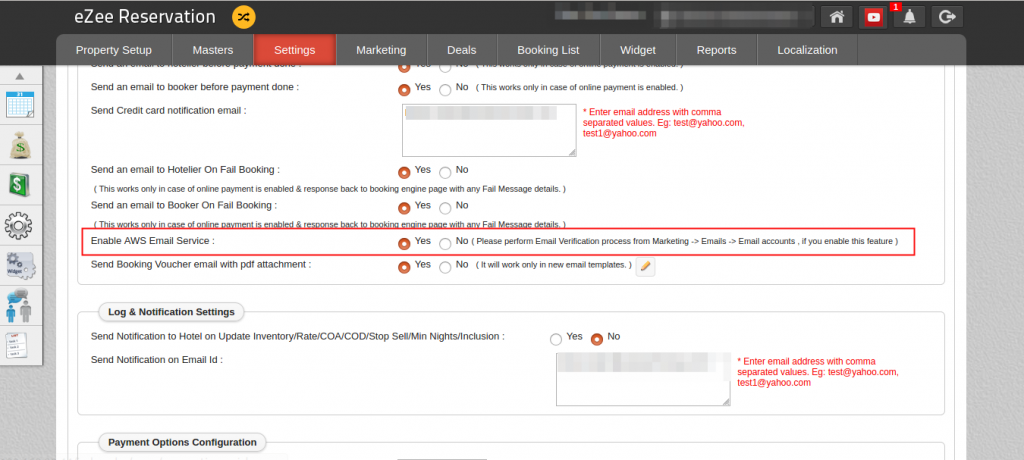
#B: Audit trails
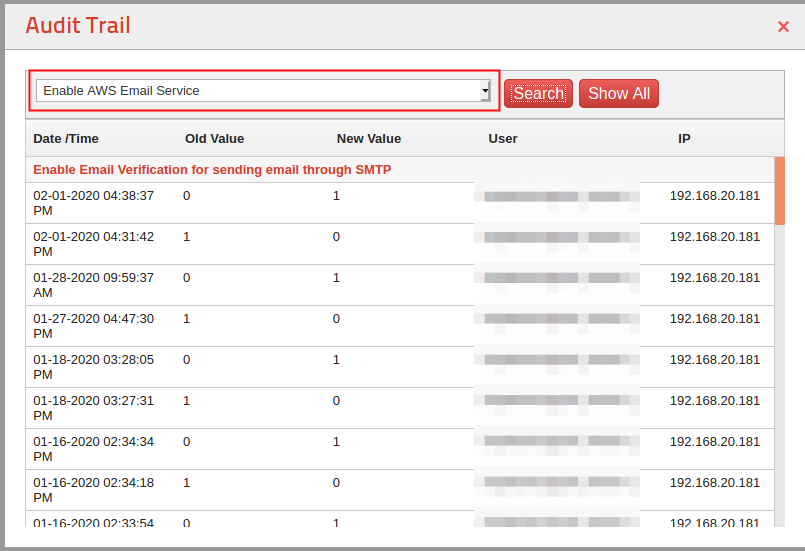
For New Extranet ::
#A: eZee Rise->hotel Chain Settings->Email Settings
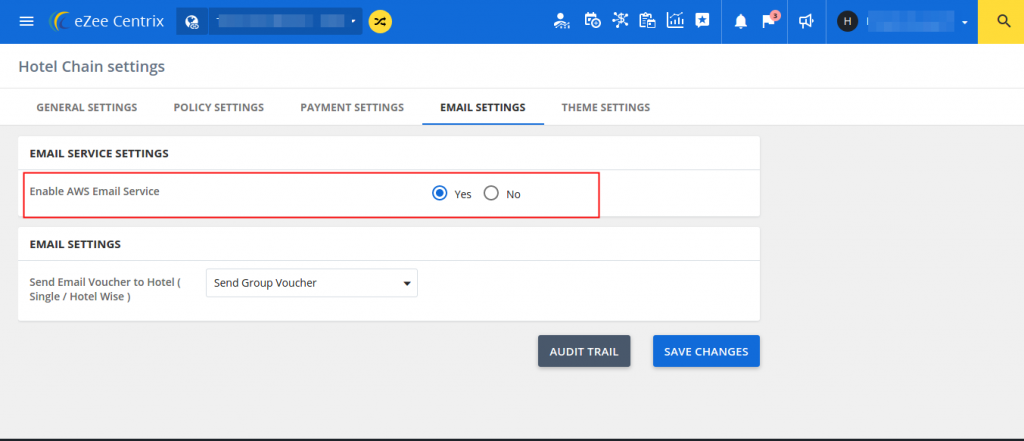
#B: Audit trail
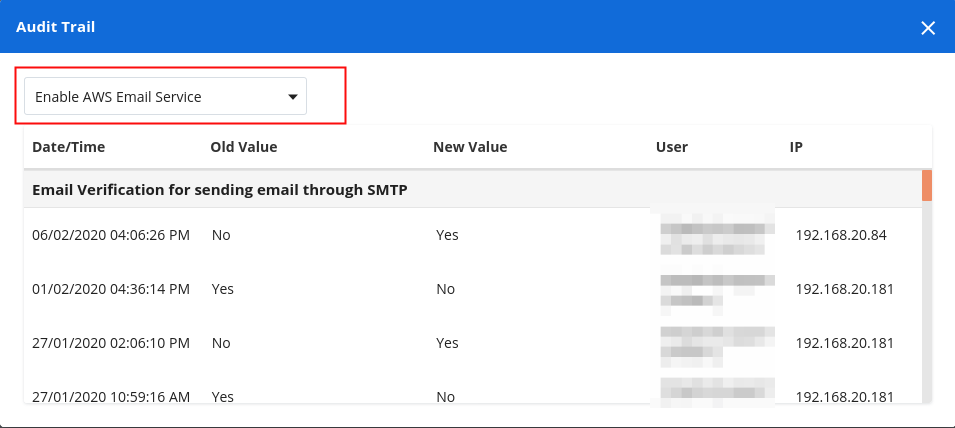
For PMS ::
#A: eZee Configuration ->settings->General->Print and Email Settings->Email Option Tab
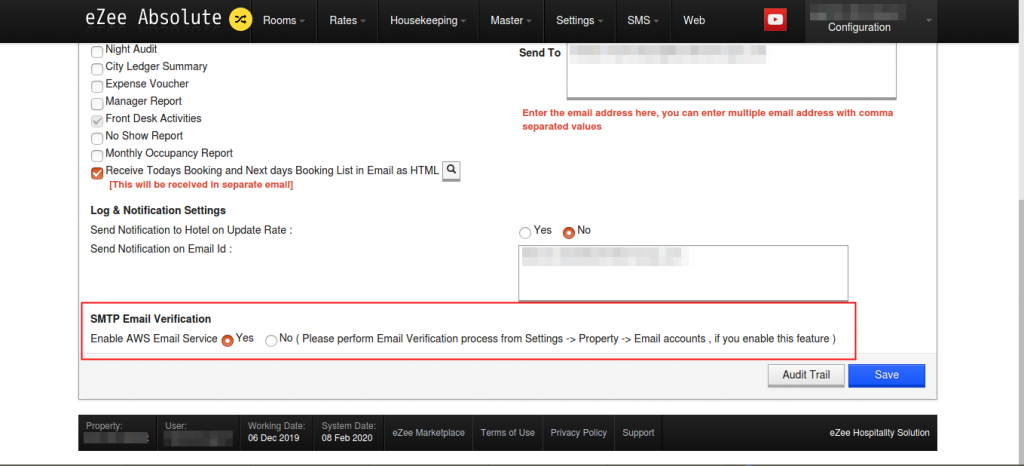
#B: Audit trails