Till now, we have available settings for the Paymaster room. But it was not affecting properly and due to this, there was an issue on available room count and night sold count on the below screens.
eZee Absolute
- StayView
- QuickView
- Universel Search
- Room View
- Innalytics
- Guest Statistics
eZee Reservation
- Home
- Bookinglist
- Revenue
eZee Centrix
- Dashboard
- Innalytics
- Inventory And Rate
eZee Revolt App
- Dashboard
- Stayview
- Quickview
- Maintenance Block list
- Quick Reservation
- Manager Report
Reports
- Room Sale Statistics
- Yearly Statistics
- All Revenue Report
- Monthly Statistics
- Monthly Summary
- Contribution Analysis Report
- Statistics – By Room Type
- CRS Manager Report
- Night Audit Report
- All Manager Report
- Weekly Manager Report
- Occupancy Report
- Monthly Statistic Afflexia hotel
- Occupancy Report for Maldives
- GMV Report
- Monthly Statistical Report AlArrafHotel
- Panamagov Report
- Rooms On Books
- Housekeeping Summary
Now, we have added information on the Room Screen in the YCS Configuration Room. When you hover on the icon, It will show information “Applicable only for room inventory count.”
If you enable the “Count Paymaster Room in Inventory” option, then the room will be counted as inventory and a booking. And you will get perfect data for the fields below.
- Average Daily Rate
- Occupancy %
- RevPar
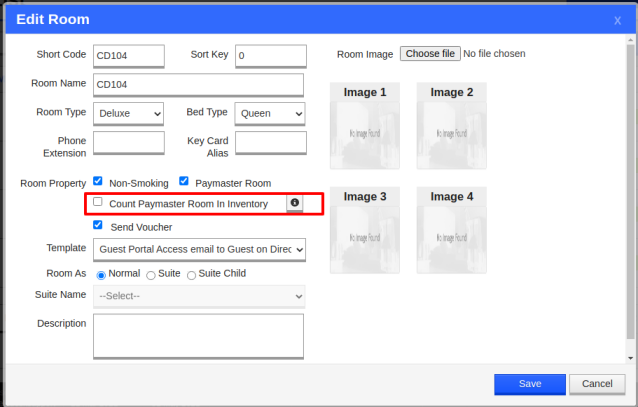
Also, we have added a new item (Paymaster(Count In Inventory)) with a total of rooms, Active Rooms, Inactive Rooms, Paymaster Rooms in the Room List.
Please refer to the screenshot below.
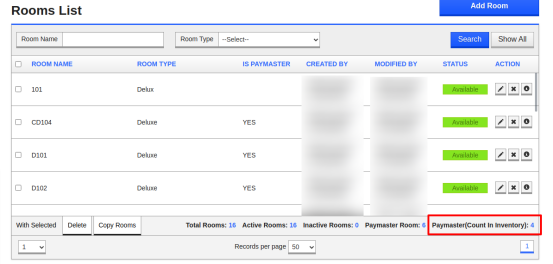
Please see the example for better understanding,
As per above screen, there are available Total Rooms: 16, Active Rooms: 16, Inactive Rooms: 0, Paymaster Room: 6, Paymaster(count as inventory): 4.
| Date | Total Rooms(Total Rooms-Block Rooms) | Physical Room(Count In Inventory) | Paymaster (Count In Inventory) | Total Available Rooms(Total Rooms-Physical Room-Paymaster(Count InInventory) ) | Total Sold(Physical Room + Paymaster(Count InInventory)) | Occupancy %Total Sold*100/ Total Rooms |
| 31st-Mar-2021 | 14 | 3 | 2 | 9 | 5 | 36% |
In the below screen (Stay View), we are considering 31st Mar 2021 room data.