We are having one extra charge of PMS in which POS Room Post is done.
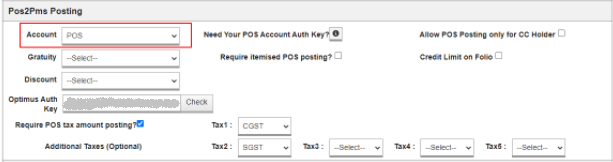
We observed that users were facing difficulties where they could not make correct bifurcation between purely Room Posting Data and PMS Revenue Data. They had to depend on manual calculation. So to overcome this, we have now introduced POS to PMS Posting & Total PMS Revenue details in the Manager Report and Weekly Manager Report.
POS to PMS Posting = Purely Room Post data of eZee Optimus/eZee Burrp
Total PMS Revenue = Total Revenue – POS to PMS Posting
In manager report screen look like below:
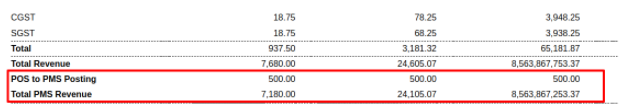
In weekly manager report screen:
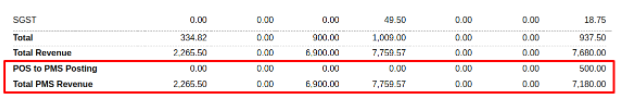
Above same details, we have added in,
- Manager Report >> Send Email,
- Night Audit >> Manager Report,
- Weekly Manager Report >> Send Email