Currently, extra charges received with channel bookings are processed only as tax exclusive (as our system doesn’t handle the tax inclusive extra charges). To achieve this, we have introduced a setting in our system.
Setting Name : Extra Charge Amount [Drop Down list]
Location : Old Extranet [Reservation]->Distribution ->Settings -> Select Channel
This setting will indicate if the extra charge received from the respective channel booking is inclusive of tax or exclusive of tax and will process the extra charge accordingly in our system.
You can see the setting in the below screenshot :
Location : Old Extranet [Reservation]->Distribution ->Settings -> Select Channel
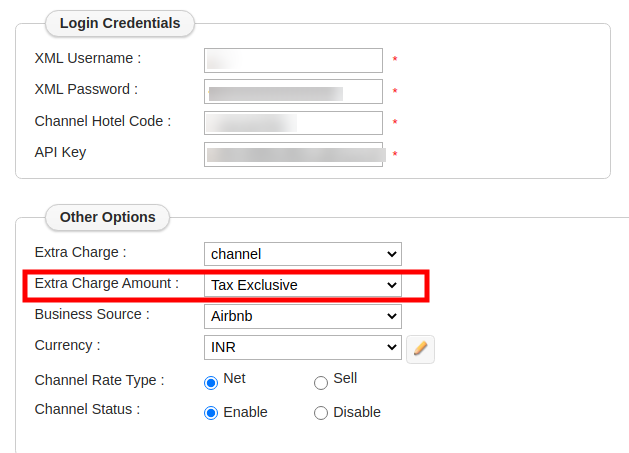
If Extra Charge Amount field is selected as “Tax Inclusive” for a particular channel then extra charges received with bookings from that particular channel will be considered as tax inclusive else it will be considered as tax exclusive and will be processed accordingly. By default value for this setting will be “Tax Exclusive”