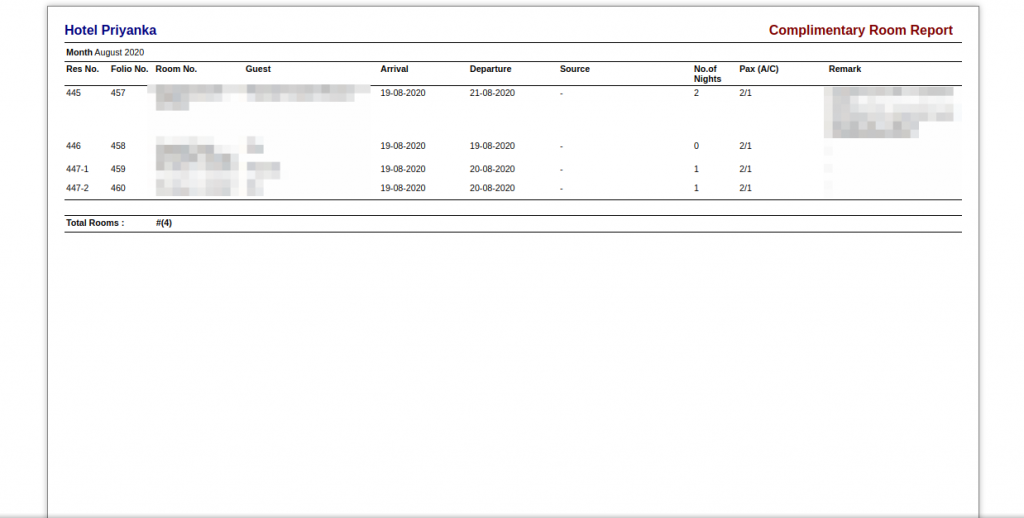Purpose: Using this report, hoteliers can greatly improve their efficiency in monitoring the complimentary room.
A complimentary room report is created under the Back Office Report.
Check the below screenshot.
#Screenshot: 1
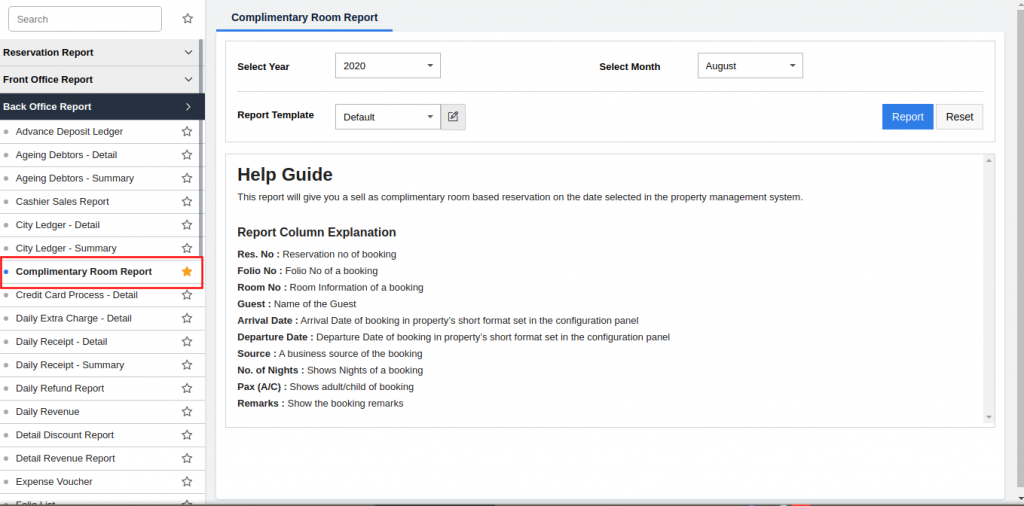
Below details shown in this report.
Res. No : Reservation no of booking
Folio No : Folio No of a booking
Room No : Room Information of a booking
Guest : Name of the Guest
Arrival Date : Arrival Date of booking in property’s short format set in the configuration panel
Departure Date : Departure Date of booking in property’s short format set in the configuration panel
Source : A business source of the booking
No. of Nights : Shows Nights of a booking
Pax (A/C) : Shows adult/child of booking
Remarks : Show the booking remarks
#Screenshot: 2