We are adding a new functionality for Go-MMT OTA to mark the bookings on their channel manager as “No show”. This will be reflected on the Go-MMT channel as well. If a guest fails to arrive on the check-in date and time of the arrival and has not cancelled the booking, then the hotelier may apply “no show” to that booking.
Hoteliers can mark the bookings as “No show” by clicking on the button captioned “Mark No Show on OTA” for respective bookings on their channel manager and it will be applied on Go-MMT channel also.
This option will be available on below screens.
Old Extranet (eZee Reservation Panel -> Booking List -> View Reservation )
New extranet (eZee Rise Panel) already has the option of “Mark No Show On OTA” which is used for the same purpose.
eZee Rise->Bookings->Click on particular Go-MMT Booking->Mark No Show on OTA
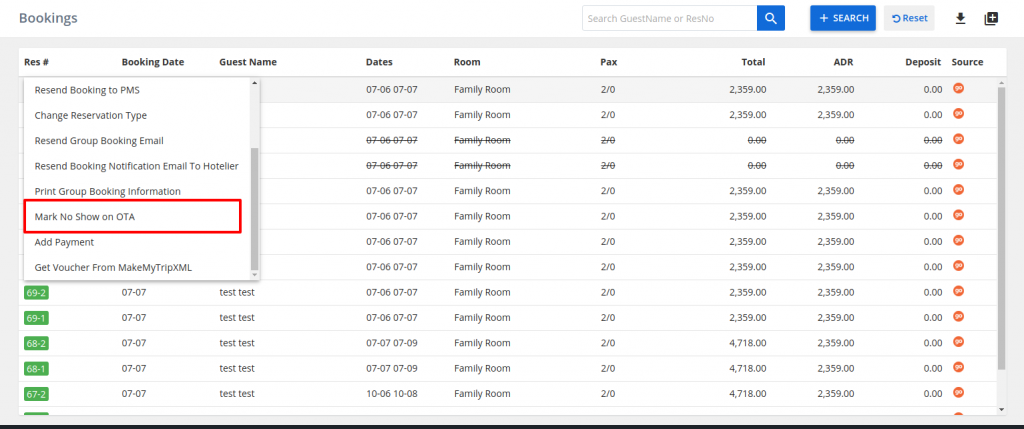
Under eZee Rise Panel -> Bookings -> View Reservation
This button will be available only for Go-MMT and it can be applied after 24 hours of check-in time of the booking” and upto “7 days of checkout” :
For example,
If the check-in and check-out date/time of particular booking are 1st Feb 2020, 12:00 PM and 7th Feb 2020 , 12:00 PM respectively, then “No Show” can be applicable between 2nd Feb 2020, 12:00 PM and 14th Feb 2020, 12:00 AM
IMP Notes :
- This feature is not applicable for the “Pay At OTA” bookings.
- Once a user clicks on the “Mark No Show On OTA” button and the “No Show” is applied successfully to that particular booking, then the button will disappear.
- Currently this feature is not implemented for our PMS (eZee Absolute front office). We will plan to work on that in another ticket in future.