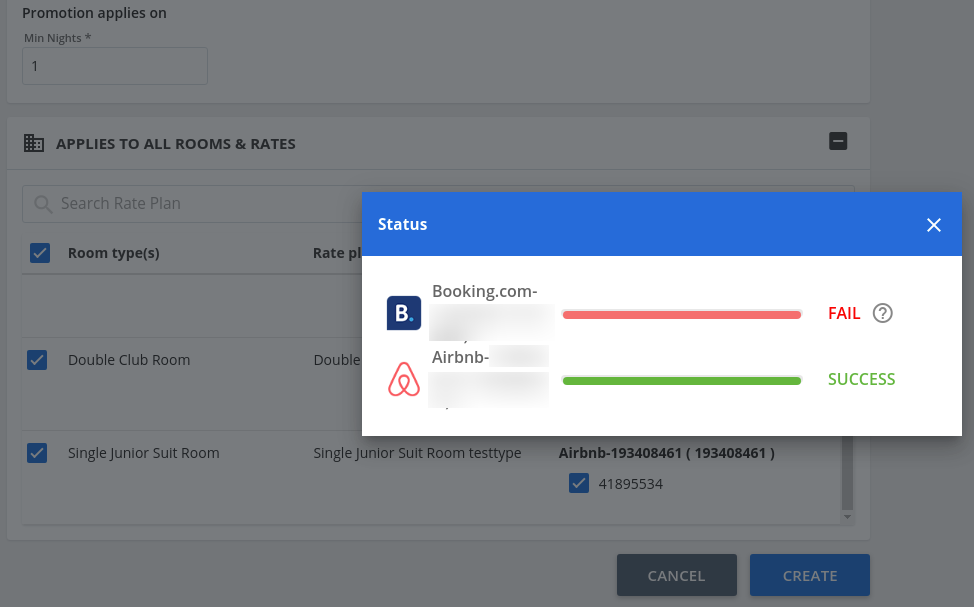Currently, our OTA promotion module is used for creating promotion which requires a user to select the OTA to create a promotion for each OTA separately. Creating promotions separately increases user efforts especially when the same promotion type i.e Basic, Last Minute, Early bird, etc. is to be created on all connected OTAs.
Now we have come up with the new enhancement which enables a user to create same promotion type on all connected OTA’s in one go, It will not only save the time but will increase the promotion module efficiency by showing users real-time promotion status progress for OTA. Please refer to the below screens for more clarity.
Manage Promotion List
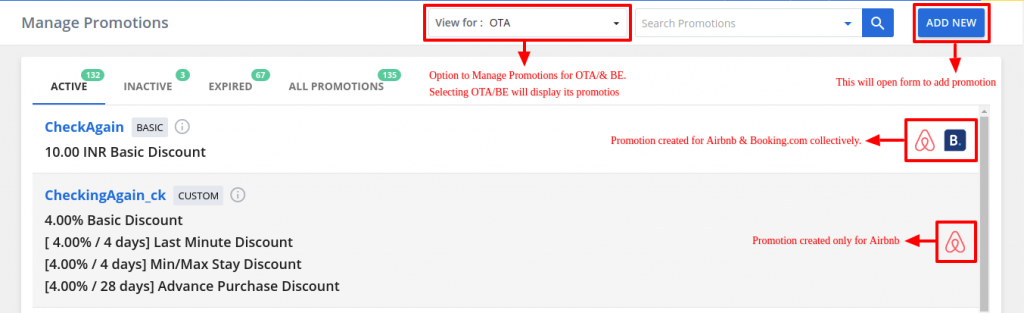
Various options on Manage Promotion List
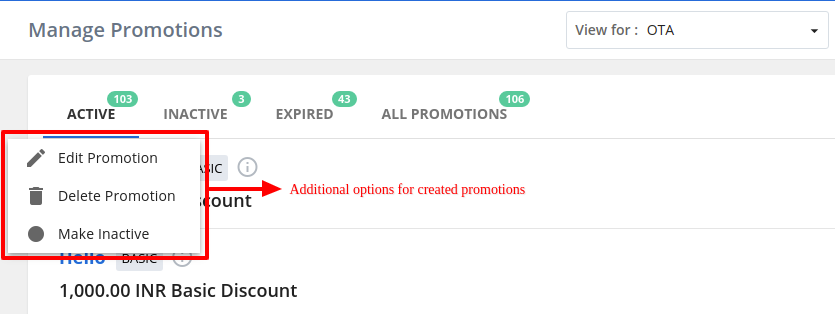
Add Promotion
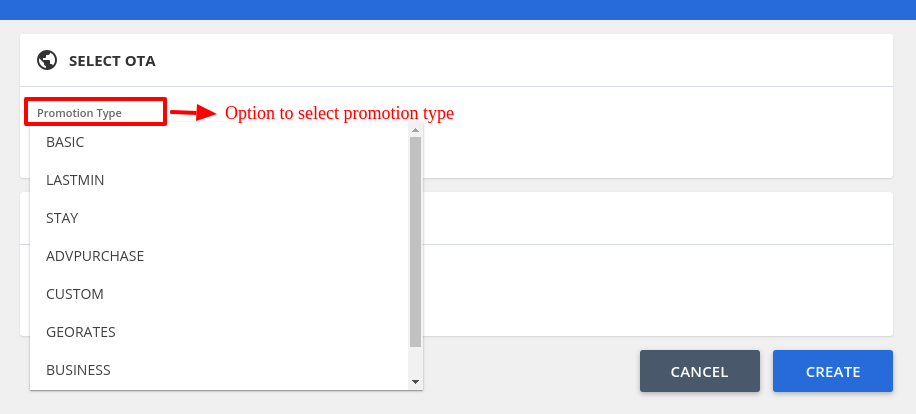
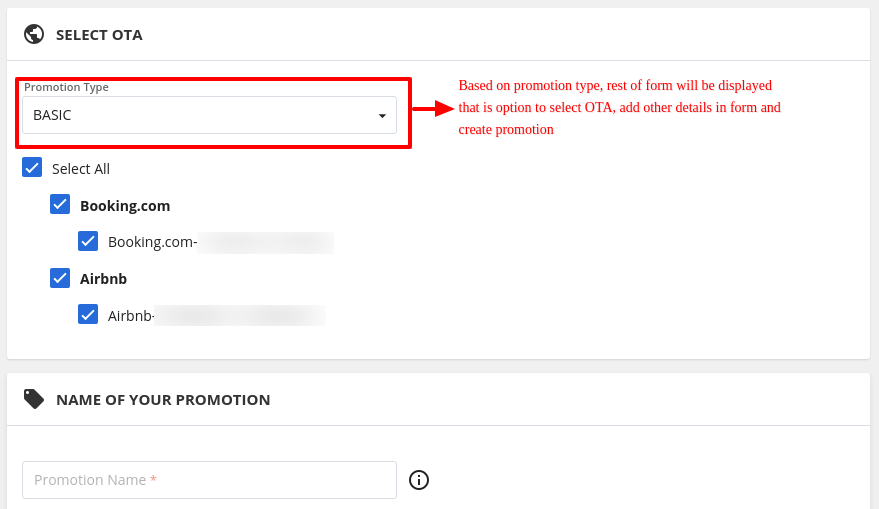
Promotion Progress Bar indicating promotions status for each OTA