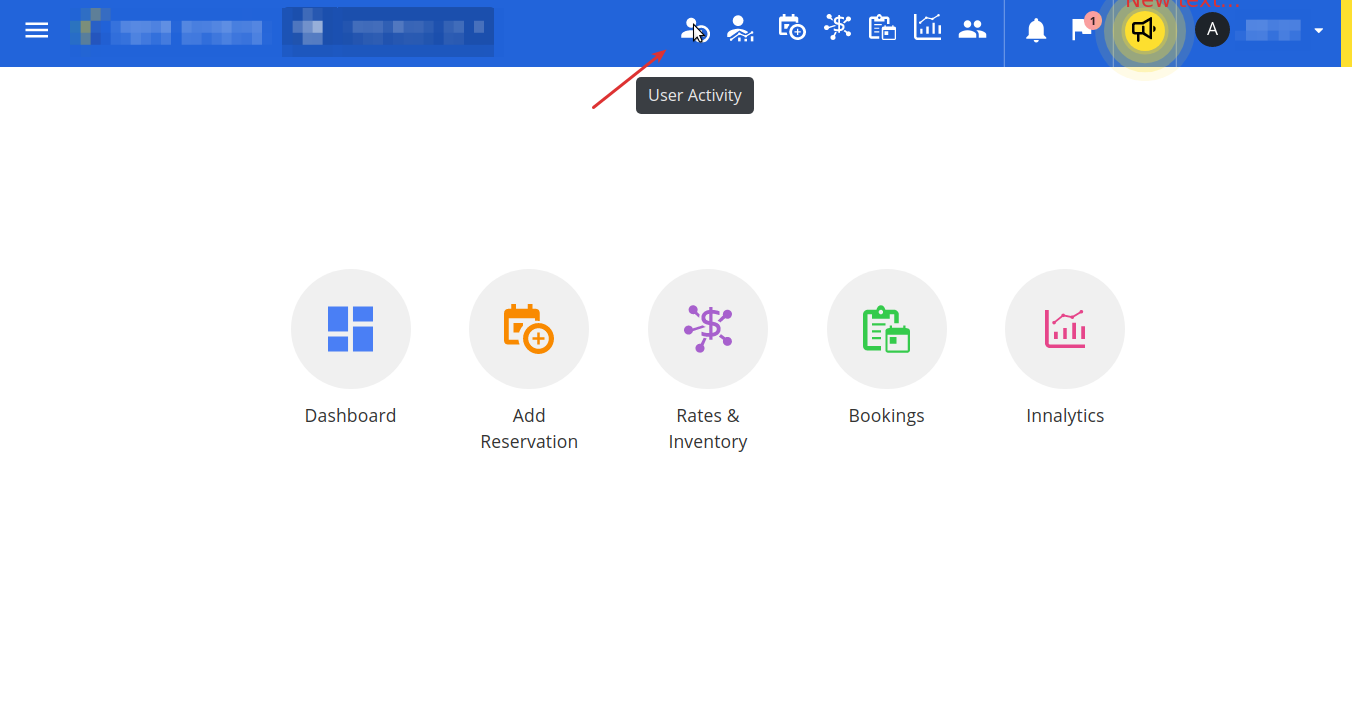Earlier, users were able to add only 1 guest identity image. We have uplifted this feature and now users can upload or delete multiple images. Users are allowed to add maximum 5 images at a time. With this feature, we are introducing flexibility for users to scan and upload front and back pages of Aadhar Card, Passport, other ID cards; which they were not able to do with 1 image attachment.
This provision is available from
- Guest Portal -> Manage Profile
- FrontOffice -> Edit Transaction -> Upload Guest Identity
- FrontOffice -> Walkin -> Upload Guest Identity
1) Absolute Front Office -> Edit Transaction -> Upload Guest Identity
Below screenshot shows Guest Identity popup when no images are uploaded.
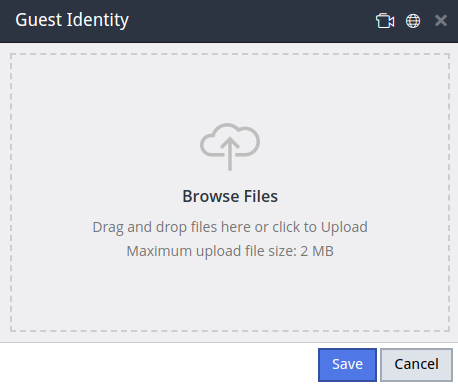
When we upload any image, Guest Identity popup will look like below:
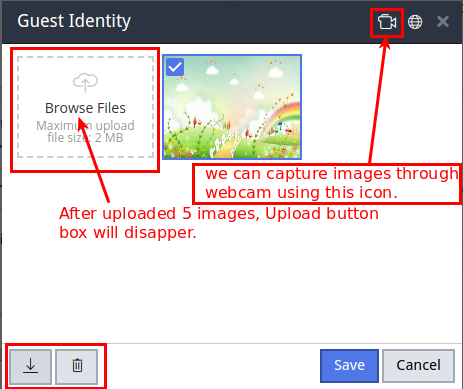
By clicking on Browse Files, we can upload more images afterwards.
Note: The user can select all images for download, but it will allow us to download only uploaded files which are stored in our system.
In addition, users can capture multiple images using a webcam from the webcam icon visible in the above screenshot.
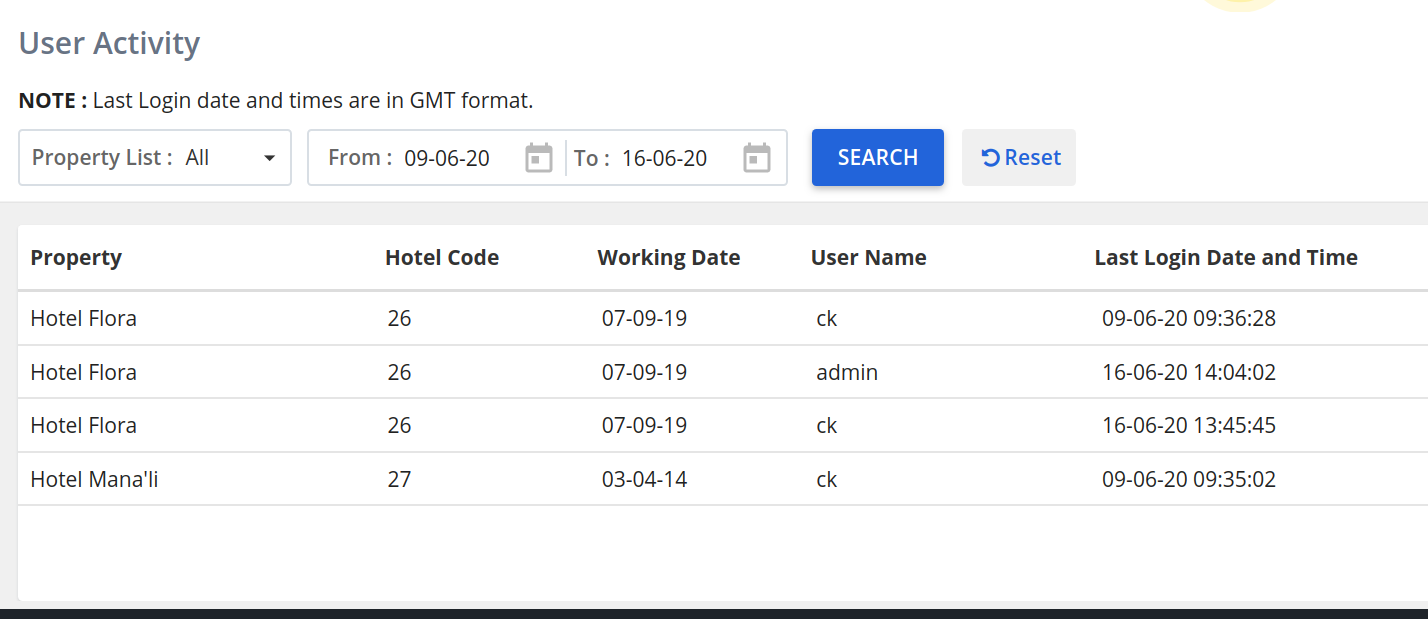
2) Guest Portal -> Manage Profile
The users can upload or delete (max 5 images) identity images below screen after logging in Guest Portal.